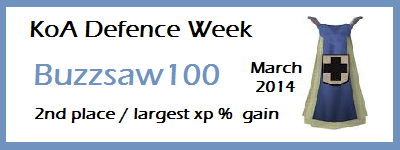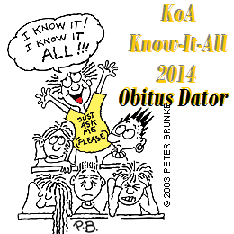(That's a 2012 Nexus 7)
While playing the game on a touch screen is not stellar, it does cover basic in-game needs like handling Miscellania, port management or low-interaction skill training, like woodcutting and fishing.
This is useful in particular for bus and train rides, where a laptop is too fat or you don't carry one around.
I'll cover the basics here, and you can dig in into the settings later for a smoother experience.
NOTE #1: Even on the low quality, "Speed" setting, TeamViewer still uses a lot of bandwidth (a few MBs a minute) so it's recommended to connect through wifi. Most modern countries' public transportation has it these days, so most of you don't need to worry about that.
1. Install TeamViewer on your computer:
Go to TeamViewer's website, download it and run the installer. Choose the Basic installation and for personal use:

2. Configuring a password:
Once installed, run it and you'll be greeted with the following screen:

The "Your ID" field is static and generated uniquely for your computer. You'll be needing it to connect it from your device, which it will remember after the first connection. Do not share the ID with anyone.
Now click on the pencil icon marked in red and set yourself a proper password.
3. Connecting through the device:
Download the TeamViewer app for the platform relevant to your device and open it.
You'll be greeted with a screen not worth taking a screenshot of, in which you need to enter your computer's ID and the password you've set earlier.
Hit the Remote Control button and you're in. Just read the quick instructions screen to get to know how to move around.
NOTE #2: Tablets and big screen devices have an additional button (mouse cursor icon) which enables the mouse cursor instead of touch controls. This is something you'll probably want to use since RS is played with the mouse.
NOTE #3: TeamViewer transfers sound as well as image, so you may want to tune down the volume before connecting or running the game.
4. Tips and tricks:
* You can choose the quality of the image in the settings. Naturally, higher quality requires a lot more bandwidth and is slower.
* Experiment with Runescape at full screen with different resolutions, and different layouts. For the iPad's square screen, for example, the Old School layout running at 800x600 will give very good performance and usability. It's also one of few setups which you can use the touch interaction setting comfortably.
* Edit: Sure enough, it appears YouTube is packed with videos about it. Here's a link, but I still recommend finding the best configuration that suits both your device and you. https://www.youtube.com/results?search_ ... teamviewer
NOTE #4: I take no responsibility for any damage which may be caused by performing the connection or playing the game as either described.
Edit (05/07/14): Noted to use a tougher password, as suggested.