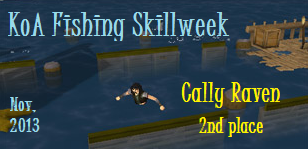** where it says hit esc in here - you can click on the cog icon instead **
IMPORTANT: There is a bug which can lose you your action bar. To avoid this (or to fix it if yours has gone), do the following first:
Hit esc, and select edit mode.
Choose one of the preset layouts that you like the look of.
There are Retro and Old Skool presets for us old gits ;)
Save it as Custom1
Then you can fiddle with the layout to get it how you like it.
Resave it as Custom1 when you've got it as you want it.
You can move any of the windows around and resize most of them (hover over the edges and arrows should appear to drag the window edge).
The mini map is resizeable - which is nice.
If the transparent windows make it difficult to see the content (especially banks) - you can change the transparency setting with: esc, interface settings.
To get all chats in the one window, just select "All chat" tab and then click on the little icons at the top of the chat window, to toggle all the channels on/off.
You can have mutiple chat windows if you want to split them out (look at preset social, to see an example).
Your cash is now shown in the backpack - at the bottom.
Sometimes it shows 0 - this is a glitch and right clicking on the money icon and selecting examine tells you how much you have.
There is a home tele button on the map instead - useful.
The emotes have moved to the chat box (last tab).
Mouse wheel or page up/page down zooms the camera.
If the arrow keys/WASD move the camera too fast: esc, interface settings, control tab, keyboard sensitivity (horizontal and vertical) changes the speed.
There are now two new slots on the action bar that inventory items are bound to.
So now you can have up to 2 items set to instantly eat/drink/drop without taking up an action slot.
By default it is set to the first two items in your inv - but you can right-click any item and set it to slot A or B.
The clan list seems to, by default, not have enough room to show names. To fix this, search around with the mouse in the top left of the list - along the solid line under the clan name, between the name column and world number. It can take some finding, but you should see left/right arrows appear when you;re in the right place- click and drag to the right this should expand the name column.
To edit message colours, click on the icon with the two people (one in green, one in brown) and select the chat settings tab.
There are some new high score trackers under here.
You can split the chat channles into seperate windows by dragging a tab off the chat box (e.g. click and hold on the private message tab and drag it away)and dropping it somewhere. Each chat window can then be resized individually.
If the xp tracker annoys you (it annoys me) - to remove it you need to: esc, interface settings - then don't uncheck the show xp tracker box (as that doesn't work
The button to turn auto retaliate on/off is now the sword icon next to the adrenaline bar on the action bar.
Your buffs/debuffs now show onscreen as little icons. You can move these (I put mine directly over my action bar).
To move it: esc, edit mode, select your layout (should be custom1 if you followed the above) - then check Gameplay Huds editing.
This shows a ghosted layout of all windows that can appear - you can drag, drop and resize them here.
Find the Buffs/Debuffs one and move it where you want the icons to appear.
Quests and challenges can be found by clicking on the compass icon, achievements have been moved and are found by clicking on the helmet icon (actually on the icons, not any of the sub-menus that pop-up when you mouse over them).
Don't forget to save as Custom1 when you've made changes.
Your settings get transferred to every PC you connect in from - so if you do use multiple machines (like me) - you only have to do this once.
Hopefully that will get you started.



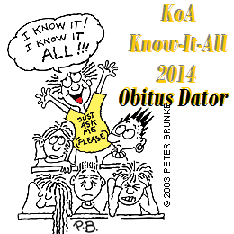










 ]
]