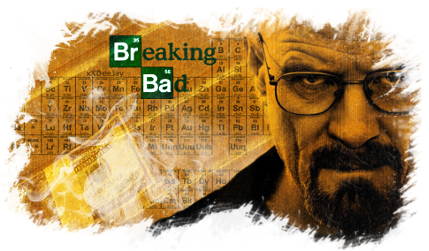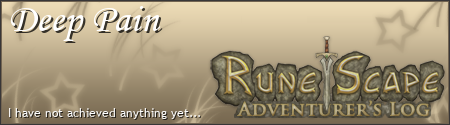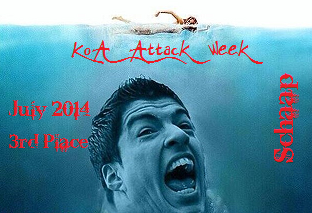As some may know I am just coming back to the game after six months. All these new windows and abilities and options oh my! Used to be you just had to click in one spot to get your guy to hit whether it be with attack, strength, or defense credit or a combination. Now, well all that has changed. I was just wondering if any of you would be interested in sharing how you set up your screen and where you put your control windows on your screen? Which do you find works for you when you are fighting bosses, in dungeons, etc. Do you make up a bar for mage, range, melee and what abilities do you feel work best and in what order? Do you use hot keys? etc. Would you be willing to share screen shots? Thanks
logo
The Runescape clan for adults
Your Dashboard in the Game
Moderators: Citadel Overseer, Media, Liaison Team
- SilkySkiller
- Posts: 4
- Joined: Mon Nov 18, 2013 4:24 am
- RSN: Silk E
Your Dashboard in the Game
Hi All,
As some may know I am just coming back to the game after six months. All these new windows and abilities and options oh my! Used to be you just had to click in one spot to get your guy to hit whether it be with attack, strength, or defense credit or a combination. Now, well all that has changed. I was just wondering if any of you would be interested in sharing how you set up your screen and where you put your control windows on your screen? Which do you find works for you when you are fighting bosses, in dungeons, etc. Do you make up a bar for mage, range, melee and what abilities do you feel work best and in what order? Do you use hot keys? etc. Would you be willing to share screen shots? Thanks
As some may know I am just coming back to the game after six months. All these new windows and abilities and options oh my! Used to be you just had to click in one spot to get your guy to hit whether it be with attack, strength, or defense credit or a combination. Now, well all that has changed. I was just wondering if any of you would be interested in sharing how you set up your screen and where you put your control windows on your screen? Which do you find works for you when you are fighting bosses, in dungeons, etc. Do you make up a bar for mage, range, melee and what abilities do you feel work best and in what order? Do you use hot keys? etc. Would you be willing to share screen shots? Thanks
Re: Your Dashboard in the Game
The thing that makes the biggest difference really is screen resolution, if ur screen resolution is pretty high it's easy to spread them out nicely, if it's low, like my laptop, it always sucks.
I'll take some screenshots from both.
If ur lucky enough to have 1920*1080 or similar some of the guys on here have some great setups.
I'll take some screenshots from both.
If ur lucky enough to have 1920*1080 or similar some of the guys on here have some great setups.
- SilkySkiller
- Posts: 4
- Joined: Mon Nov 18, 2013 4:24 am
- RSN: Silk E
Re: Your Dashboard in the Game
Thank you very much for the link...I made my dash look very similar to this...and so far I like it a lot! Thank you again!
- AbbeyRoad_RM
- Posts: 16
- Joined: Sun Nov 03, 2013 10:34 pm
- RSN: Lodi Dodi
- Location: New York
Re: Your Dashboard in the Game
I like that a lot. What size is your monitor? Mine is 1360x768.
[url=http://leetscape.com/][img]http://stats.leetscape.com/blue/c-magic2/Lodi_Dodi.png[/img][/url]
[url=http://leetsigs.com/][img]http://advlog.leetscape.com/blue/Lodi_Dodi.png[/img][/url]
[url=http://leetsigs.com/][img]http://advlog.leetscape.com/blue/Lodi_Dodi.png[/img][/url]
- Dr Brad
- KoA Alumni

- Posts: 11697
- Joined: Thu Jan 15, 2009 8:44 pm
- RSN: Dr Brad
- Location: near Washington, DC, USA
- Contact:
Re: Your Dashboard in the Game
I assume you're asking about Signature's monitor. Is that right?AbbeyRoad_RM wrote:I like that a lot. What size is your monitor? Mine is 1360x768.
Re: Your Dashboard in the Game
I am highly into Dungeoneering and I preference the "Retro" set-up. Mind you - I put my mini-map in the upper left corner and enlargened it and also placed my ability bar directly underneathe the mini-map. I find it best that way to fly through Dungeons. 
Good luck finding one that suites you!
Good luck finding one that suites you!
- AbbeyRoad_RM
- Posts: 16
- Joined: Sun Nov 03, 2013 10:34 pm
- RSN: Lodi Dodi
- Location: New York
Re: Your Dashboard in the Game
Didn't see that it was signatures! In that case, yes. I am asking about how big his/her monitor is.Dr Brad wrote:I assume you're asking about Signature's monitor. Is that right?AbbeyRoad_RM wrote:I like that a lot. What size is your monitor? Mine is 1360x768.
[url=http://leetscape.com/][img]http://stats.leetscape.com/blue/c-magic2/Lodi_Dodi.png[/img][/url]
[url=http://leetsigs.com/][img]http://advlog.leetscape.com/blue/Lodi_Dodi.png[/img][/url]
[url=http://leetsigs.com/][img]http://advlog.leetscape.com/blue/Lodi_Dodi.png[/img][/url]
-
mysticmoggy
- KoA Alumni

- Posts: 838
- Joined: Thu Dec 06, 2007 6:00 am
- RSN: mysticmoggy
- Location: Darwen, Lancs
Re: Your Dashboard in the Game
Doesnt seem like signature is going to reply to you, use the private message service?
Thanks for this topic and the link to the previous post - Helps to know what other peoples setups are like
Thanks for this topic and the link to the previous post - Helps to know what other peoples setups are like
Re: Your Dashboard in the Game
Wow sorry, haven't been paying much attention to forums lately.
My monitor is Asus VE258Q:
http://www.asus.com/ca-en/Monitors_Proj ... /#overview
25 Inch Widescreen, 1920 x 1080
My monitor is Asus VE258Q:
http://www.asus.com/ca-en/Monitors_Proj ... /#overview
25 Inch Widescreen, 1920 x 1080