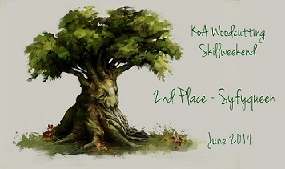logo
The Runescape clan for adults
Something is wrong
Moderators: Citadel Overseer, Media, Liaison Team
-
DaSkins
- Clan Member

- Posts: 130
- Joined: Tue Jul 06, 2010 3:53 am
- RSN: Capt Pickle
- Location: Tennessee
- Contact:
Something is wrong
I don't know whats going on but maybe somebody can help me. When I try to log into RS I get a page that say graphic options have changed, Click below for auto setup. I do this a little word comes up and says profiling It does this for 5 or 6 min then goes to a white screen and I can't get in. So until I figure this out I am rs less.
- magerpainz
- KoA Alumni

- Posts: 2871
- Joined: Tue Nov 23, 2010 11:18 pm
- RSN: Magerpainz
Re: Something is wrong
Puts had the same problem last night
-
mysticmoggy
- KoA Alumni

- Posts: 838
- Joined: Thu Dec 06, 2007 6:00 am
- RSN: mysticmoggy
- Location: Darwen, Lancs
Re: Something is wrong
http://www.koaclan.co.uk/forums/viewtopi ... 59&t=11900
have a look at that thread and see if that helps.
have a look at that thread and see if that helps.
-
Anne Bonney
- KoA Alumni

- Posts: 1310
- Joined: Tue Apr 14, 2009 7:41 pm
- RSN: Anne Bonney
- Location: where you wish you were
Re: Something is wrong
I was having the same difficulties on one of our computers. Starting the game in safe mode worked for me. You hit the s-key while it is loading. I had to try it several times before I timed it just right. There is a thread on the official forums about it with a video on how to start in safe mode.
- Dr Brad
- KoA Alumni

- Posts: 11697
- Joined: Thu Jan 15, 2009 8:44 pm
- RSN: Dr Brad
- Location: near Washington, DC, USA
- Contact:
Re: Something is wrong
AutoSetup, white screen
Hello everyone,
We have received reports from players who are experiencing some compatibility issues with certain graphics chipsets. These players have reported seeing a white screen when initially loading the game. It appears that AutoSetup is looking to assign a display mode and causes a white screen to appear.
Our developers are currently investigating this to try and find the cause, to get this resolved - however in the meantime, you should be able to get back into game by bypassing the AutoSetup feature.
You can bypass this by loading the game in Safe mode.
Please press and hold "S†whilst the game is loading. Keep this held until you reach the login screen. This will force the game into Safe mode.
The timing on this needs to be precise, so here's a great community made video that explains the process really well.
I would love you to try out our Official RuneScape Game Client, if you haven't already. The client is great, as it offers a nice and simple window to play RuneScape, as well as relying on some default settings which should help you get into game. It's also a lot easier to time pressing the 'S' key when using the downloadable client, as you can see the loading bars whilst the client initilialises.
Remember to hit ESC once back in-game and changing your display mode back to your preferred setting in the 'Graphical settings'!
If you do continue to encounter any technical issues, then please do pop us a tech ticket and we'll be sure to help as best we can!
Take care,
Mod Dibs
Re: Something is wrong
Wow that sounds like a total pain in the ass. I hope Jagex gets it resolved quickly!