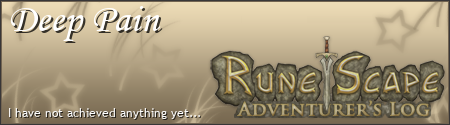logo
The Runescape clan for adults
FPS issue update
Moderators: Citadel Overseer, Media, Liaison Team
-
Lady in Ice
- Inactive
- Posts: 6519
- Joined: Wed May 21, 2008 5:00 am
- RSN: Lady in Ice
- Location: Estonia, Europe
Re: FPS issue update
I´m playing on the browser again.. no crashes so far.. better than RS client. Have you tried them both, Serame?
Re: FPS issue update
I found the client very laggy and it kept kicking me aswell Kal.............Chrome all the way for me now!
[url=http://runetrack.com/profile.php?user=Diplomatt][img]http://runetrack.com/sigs/stat/bricks/p ... lomatt.png[/img][/url]
[url=http://runezone.com][img]http://runezone.com/sig/title/saraaltar ... lomatt.png[/img][/url]
[url=http://runezone.com][img]http://runezone.com/sig/title/saraaltar ... lomatt.png[/img][/url]
Re: FPS issue update
Thank you, Kal...I don't see much difference between the client and the browser.
I think I just have to wait now for the jagex fix...I have upgraded our internet service, new modem/router, cleaned up the system, dowloaded Lindon's gamebooster, and it just keeps getting worse.
I'm learning how to work around it, tho...when and where to click even though the screen isn't showing me what's really going on...afk skills work best, like fishing.
I got a nice response to my bug report from Mod Krumm, explaining how to do some kind of a java fix to the amount of RAM it uses...helped a little i think, but not much.
Just waiting patiently. RS addiction can't be cured.
I think I just have to wait now for the jagex fix...I have upgraded our internet service, new modem/router, cleaned up the system, dowloaded Lindon's gamebooster, and it just keeps getting worse.
I'm learning how to work around it, tho...when and where to click even though the screen isn't showing me what's really going on...afk skills work best, like fishing.
I got a nice response to my bug report from Mod Krumm, explaining how to do some kind of a java fix to the amount of RAM it uses...helped a little i think, but not much.
Just waiting patiently. RS addiction can't be cured.
Re: FPS issue update
You're not alone 
The bot busting update killed me. Then it got good again, pretty much back to normal, not completely though. Then, with the burthorpe update I crashed to 2fps on high detail.
The bot busting update killed me. Then it got good again, pretty much back to normal, not completely though. Then, with the burthorpe update I crashed to 2fps on high detail.
[url=http://rsig.eu/u/Quin][img]http://advlog.rsig.eu/24818/Quin.png[/img][/url]
Re: FPS issue update
OpenGL mode now stutters a lot less for me with texture on and bloom of - which is a new thing. Can anyone confirm?
Re: FPS issue update
Opening the clan interface (screen to tele around the citadel) used to drop my fps to < 5 for some unknown reason. Now it only drops it to 20 
Currently playing: Civilization V, Hearthstone, Dwarf Fortress II, Golf (IRL).
Re: FPS issue update
Could any explain to me how to check my fps plz for the most part i dont have too much lag i would still like to know what my fps runs at Tyvm Bill
- Dr Brad
- KoA Alumni

- Posts: 11697
- Joined: Thu Jan 15, 2009 8:44 pm
- RSN: Dr Brad
- Location: near Washington, DC, USA
- Contact:
Re: FPS issue update
See http://www.koaclan.co.uk/forums/viewtopi ... &hilit=fps
Deep_Pain wrote:press the key which is below escape & left of the number 1 on your keyboard. Usually the Tilde key.
and then typepress enter/return then press tilde again to close the console.displayfps
Tilde is actually this symbolwhich is in different places depending on your national keyboard layout, but as far as I know you can only open your console with the key left of number one, regardless of what is on that key or where your tilde key actually is.Code: Select all
~
eg mine hason it.Code: Select all
¬
Re: FPS issue update
TYVM DR Brad i was able to get my fps frm 6-7 to 20-22 switching to direct x mode  Bill
Bill
Re: FPS issue update
Mod Ollie said today on the forums that some fps updates will be arriving within the next couple of weeks. Fingers crossed.
[url=http://rsig.eu/u/Quin][img]http://advlog.rsig.eu/24818/Quin.png[/img][/url]
Re: FPS issue update
Quin wrote:Mod Ollie said today on the forums that some fps updates will be arriving within the next couple of weeks. Fingers crossed.
Re: FPS issue update
Also from Mod Jacmob posted yesterday
Mod Jacmob wrote:Hey guys,
This issue is to do with the 'logic' part of the engine. This means that (despite there being an impact on 'FPS' as well as loading times) this is not a 'graphics' problem - i.e. your graphics card and level of graphics detail are unlikely to have much impact.
We have already made numerous changes over the past few weeks that have helped the majority of players, but this issue has affected some much more than others. The CPU time taken to process the game logic (for those of you still experiencing these issues) should be reduced significantly in the updates we are currently working on. We have no exact release date for these yet, but this is a priority and we will update you as soon as possible.
Cheers,
Mod Jacmob
Re: FPS issue update
Oops, forgot to report back on my FPS. My FPS definitely improved on my new (sub-$500) PC, but it's still quite low compared to modern games, even with maxed out settings. It's generally playable (around 30 FPS), however some areas, like Edgeville, get very choppy when I enter them.
I haven't seen any improvements in FPS lately; if anything, it's gotten worse. But I'm glad to see they're making progress.
I haven't seen any improvements in FPS lately; if anything, it's gotten worse. But I'm glad to see they're making progress.