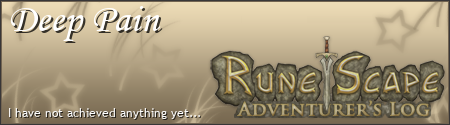logo
The Runescape clan for adults
Forum clock
Moderators: Citadel Overseer, Media, Liaison Team
- Dr Brad
- KoA Alumni

- Posts: 11697
- Joined: Thu Jan 15, 2009 8:44 pm
- RSN: Dr Brad
- Location: near Washington, DC, USA
- Contact:
Forum clock
If you look at the top of the KoA forums, you will notice in the gold box a new addition: the Offical Jagex time clock.
The Offical Jagex time derives from: http://services.runescape.com/m=forum/c ... 7,57562831
Because our clan members are spread across the globe, you may find it useful at times to refer to Offical Jagex time. This may help answer questions like, "At what time do pengs reset today?" (They reset at midnight Jagex time.)
In the UK, Greenwich Mean Time (GMT) is the official time only during winter; during summer, British Summer Time (BST) is used instead. Greenwich Mean Time (GMT) differs from British Summer Time (BST) by 1 hour. So, during summer, BST is +1 hr relative to GMT.
GMT is also known as UTC. (Coordinated Universal Time)
Many thanks to our Tech Admin, Tamal (aka Fxrw, aka Fir), for adding this feature.
The Offical Jagex time derives from: http://services.runescape.com/m=forum/c ... 7,57562831
Because our clan members are spread across the globe, you may find it useful at times to refer to Offical Jagex time. This may help answer questions like, "At what time do pengs reset today?" (They reset at midnight Jagex time.)
In the UK, Greenwich Mean Time (GMT) is the official time only during winter; during summer, British Summer Time (BST) is used instead. Greenwich Mean Time (GMT) differs from British Summer Time (BST) by 1 hour. So, during summer, BST is +1 hr relative to GMT.
GMT is also known as UTC. (Coordinated Universal Time)
Many thanks to our Tech Admin, Tamal (aka Fxrw, aka Fir), for adding this feature.
Re: Forum clock
who are you calling a..
ohhh forum clock.. my bad.
ohhh forum clock.. my bad.
-
onezerobin
- Inactive
- Posts: 2562
- Joined: Wed Dec 16, 2009 5:59 pm
- RSN: ulidr
Re: Forum clock
Thank you Tamal for the adding the clock, and Brad for the details about BST, GMT, UTC 
Look there's a spammer !! ...oh nvm it's Deep who has his spam fingers on
Look there's a spammer !! ...oh nvm it's Deep who has his spam fingers on
- Dr Brad
- KoA Alumni

- Posts: 11697
- Joined: Thu Jan 15, 2009 8:44 pm
- RSN: Dr Brad
- Location: near Washington, DC, USA
- Contact:
Re: Forum clock
Freud would have had fun with you, Deep!Deep_Pain wrote:who are you calling a..
ohhh forum clock.. my bad.
-
BlackJoker
- Posts: 360
- Joined: Tue Nov 24, 2009 11:10 pm
- RSN: Black Jokr
Re: Forum clock
Thanks fir, this will help tons
[color=#004000][b]KoA's Pretty Boy is back![/b][/color]
[img]http://i114.photobucket.com/albums/n248 ... lqcopy.png[/img]
[img]http://i114.photobucket.com/albums/n248 ... lqcopy.png[/img]
Re: Forum clock
Nice!
Laurie
Laurie
- KevinsLunchbox
- Inactive
- Posts: 1040
- Joined: Thu Apr 22, 2010 8:08 am
- RSN: Kevins a God
- Location: Republic, WA
- Contact:
Re: Forum clock
Niiiiiiiiiiice
I'm always confused about everything that has to do with time. I mean we are all over the globe. This, this will suffice, thank you
I'm always confused about everything that has to do with time. I mean we are all over the globe. This, this will suffice, thank you
[img]http://img138.imageshack.us/img138/9232 ... sskill.jpg[/img]
[url=http://leetscape.com/][img]http://goal.leetscape.com/red//defence/ ... _a_God.png[/img][/url]
[url=http://leetscape.com/][img]http://goal.leetscape.com/red//defence/ ... _a_God.png[/img][/url]
Re: Forum clock
I haven't looked in settings but is there a way to turn it off?
- Dr Brad
- KoA Alumni

- Posts: 11697
- Joined: Thu Jan 15, 2009 8:44 pm
- RSN: Dr Brad
- Location: near Washington, DC, USA
- Contact:
Re: Forum clock
Instructions for Trix on how to disable Jagex clock:TrixStar wrote:I haven't looked in settings but is there a way to turn it off?
Items required:
- scissors (alternate: chainsaw)
- duct tape
- ruler (alternate: tape measure)
- Lvl 99 construction
length: _________ height: __________ (inches or centimeters)
2) Cut off a piece of duct tape conforming to the measurements obtained above
3) Place duct tape on montor screen to obscure Jagex clock
4) Finished!
P.S. If you want to reactivate the Jagex clock, carefully remove tape. CAUTION: Forceful removal of tape may cause computer monitor to fall on ground!
Re: Forum clock
Nope.TrixStar wrote:I haven't looked in settings but is there a way to turn it off?
-
Anne Bonney
- KoA Alumni

- Posts: 1310
- Joined: Tue Apr 14, 2009 7:41 pm
- RSN: Anne Bonney
- Location: where you wish you were
Re: Forum clock
Oh Brad, just like a man to pull out too many tools and using duct tape in the end.
Just stick a Post-it over it.
Just stick a Post-it over it.

- Dr Brad
- KoA Alumni

- Posts: 11697
- Joined: Thu Jan 15, 2009 8:44 pm
- RSN: Dr Brad
- Location: near Washington, DC, USA
- Contact:
Re: Forum clock
Sometimes the simplest solutions are the best... ;)Anne Bonney wrote:Just stick a Post-it over it.
Re: Forum clock
Now I'm really confused :!: I'm with trix...anyway we can remove it 
[url=http://runetrack.com/progress.php?user= ... =runecraft][img]http://runetrack.com/sigs/goal/teal/run ... ragram.png[/img][/url]
[url=http://runetrack.com/progress.php?user= ... ill=prayer][img]http://runetrack.com/sigs/goal/gold/pra ... ragram.png[/img][/url]
[url=http://runetrack.com/progress.php?user= ... =summoning][img]http://runetrack.com/sigs/goal/pink/sum ... ragram.png[/img][/url]
[url=http://runetrack.com/progress.php?user= ... geoneering][img]http://runetrack.com/sigs/goal/gold/dun ... ragram.png[/img][/url]
[url=http://runetrack.com/progress.php?user= ... ill=prayer][img]http://runetrack.com/sigs/goal/gold/pra ... ragram.png[/img][/url]
[url=http://runetrack.com/progress.php?user= ... =summoning][img]http://runetrack.com/sigs/goal/pink/sum ... ragram.png[/img][/url]
[url=http://runetrack.com/progress.php?user= ... geoneering][img]http://runetrack.com/sigs/goal/gold/dun ... ragram.png[/img][/url]
Re: Forum clock
the koa should run jagex because we implement GOOD ideas. 
thanks guys. its cool add to the site
thanks guys. its cool add to the site